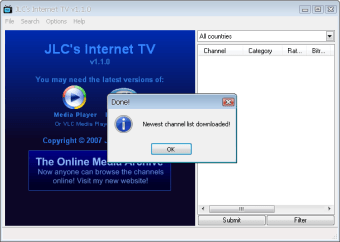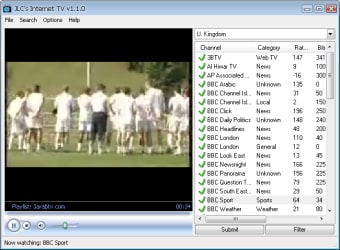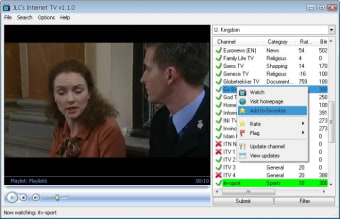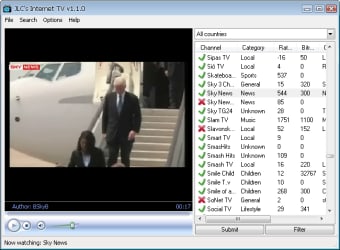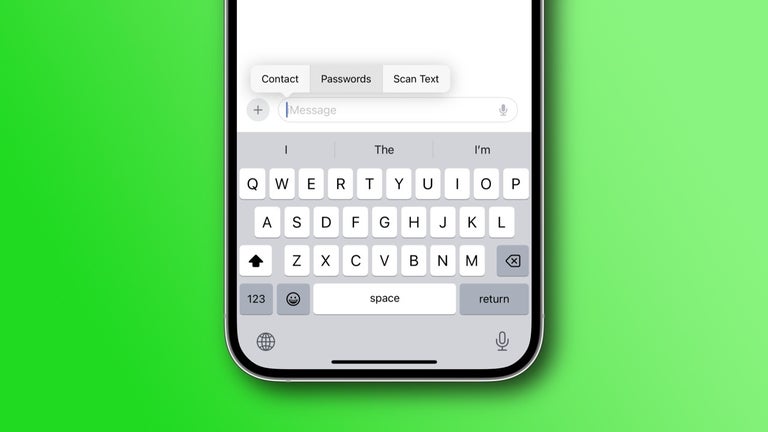Watch more than 1,000 free online TV channels
JLC's Internet TV is a simple program with which you can watch online TV channels that stream content over the Internet for free. The program is said to currently hold a list of more than 1,400 channels, though the truth is that not all of them are available.
JLC's Internet TV is very easy to use. All you have to do is select the channel you want to watch and double click its name to make it launch in the embedded video player. Channels are organized in categories for a more comfortable browsing and can be marked as Favorites. JLC's Internet TV also includes a built-in search tool and a filter that lets you sort channels out by country of origin.
Generally speaking, JLC's Internet TV works fine and lets you discover TV shows from anywhere in the world. What lets this app down – just like other similar programs - is that not all of the channels work, and it may take you some time to find interesting content.
Bored of TV shows in your area? Switch on the PC and try JLC's Internet TV to discover new exciting TV channels on the Web.
Changes
Bug fixes